WIFI at Malaga Airport

Malaga Airport WIFI
Let’s start by saying that Malaga Airport WIFI could be better. The signal varies, and in some areas, it can be very slow or just not work at all. If you are reliant on WIFI whilst at the airport, then we recommend you either pay for it or go to the VIP Lounge. Find out everything you need to know about Malaga Airport WIFI below.
Does Malaga airport have free WIFI?
Yes, there is free WIFI at Malaga Airport. It is provided by Aena, the Spanish airport authority. To use the service, you must login or register as a user.
How do I access free Malaga Airport WIFI?
You can access it in four simple steps:
- Find the “Airport Free WIFI Aena” network on your device.
- Go to the website freewifi.aena.es in your internet browser.
- You’ll now be in the network’s Welcome Portal, where you can log in with your email, Facebook or LinkedIn account.
- Complete your registration or login, and read and accept the conditions.
How good is the free WIFI at Malaga Airport?
Many people complain about the internet at Malaga Airport being slow and patchy. However, we travel a lot and find that free airport internet isn’t all that great anywhere in the world, especially in the UK. It all depends on the area, infrastructure and the number of users. Malaga and the Costa del Sol are well-equipped with fibre-optic networks. So if you’re experiencing a particularly slow Malaga Airport connection, it could be due to it being peak season or a time of day when a large number of travellers is connected to the network.
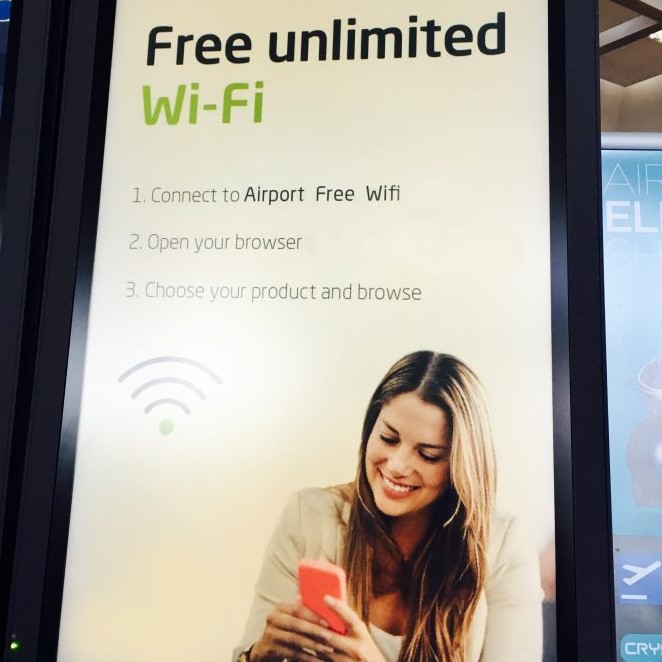
Can I pay for faster WIFI?
Yes, there are two ways to get faster WIFI at Malaga Airport:
1. VIP Lounge WIFI at Malaga Airport
There is complimentary WIFI in the Malaga VIP Lounge. You can access the VIP lounge with a Priority Pass, business class boarding pass or simply by paying for entry. It’s a great area to relax and unwind or catch up on some emails, should your flight be delayed for any reason. In our VIP Lounge guide, you can find all the details on how to access the lounge and what it offers.
2. Hire a portable WIFI Router at Malaga Airport
You can now rent portable WIFI Routers at Malaga Airport. The company that rents them out is called Travelwifi. They have two desks within Malaga Airport. One is for picking up the router, just after the Baggage Reclaim leading to the Arrivals Hall. The other is in the Terminal 3 check-in area, where you can return the router after your holiday. There is a stand just next to the cash machines before Security.
Prices start from 4,95€ – 6.95€ per day depending on how many gigabytes (GB) you want to consume. For example, the package that offers 1GB/day for a week, would cost you 34,65€. At the higher end, you could get the 10GB/day package for 4 weeks for 194,60€. You can find all the information about the TravelWifi Malaga Airport router hire here.

Tips for better and safer WIFI at Malaga Airport
1. Talk to your phone company about roaming before you travel
Many providers offer free or cheap roaming abroad. So it’s worth spending a few minutes speaking to them to see what roaming packages they have, and activating them so they’re ready to use as soon as you arrive in Malaga.
2. Switch off unnecessary apps and notifications
Your roaming bills can sneak up rapidly if your apps are constantly open on your phone. Go into your settings and turn off any unnecessary apps. Similarly, many apps run in the background and auto-connect to the internet every few seconds to send you notifications. When we travel, we like to keep notifications running on apps like the phone and WhatsApp, but we turn off non-urgent notifications like Facebook. Spending a few minutes doing this on your phone and your kids’ phones can save you a lot of money.
3. Public WIFI security tips
Don’t:
- Allow your Wi-Fi to auto-connect to networks
- Log into any account via an app that contains sensitive information. Go to the website instead and verify it uses HTTPS before logging in
- Leave your Wi-Fi or Bluetooth on if you are not using them
- Access websites that hold your sensitive information, such as such as financial or healthcare accounts
- Log onto a network that isn’t password protected
Do:
- Disable file sharing
- Only visit sites using HTTPS
- Log out of accounts when done using them
- Use a VPN, to make sure your public Wi-Fi connections are made private
For further information read the full article
WIFI Hotspots on the Costa del Sol
There are many places that offer free internet along the Costa del Sol. For example, some supermarkets including El Corte Ingles and Alcampo offer it, although you do need to register to their networks first. Cafes, bars and restaurants, including most McDonalds along the coast, also have free internet access for customers. If you do need access to a computer and printer, many hotels have these available for guests. Alternatively, look for Internet Cafes called “locutorios”; there are many of these around the Costa del Sol town centres.
More Questions? Ask Us on Facebook
If you have more queries about WIFI at Malaga Airport or accessing internet on the Costa del Sol, join us in our friendly Facebook Group The Costa Del Sol Travel Forum. Also, don’t forget to like our Facebook Page to get up-to-date news about Malaga Airport.


